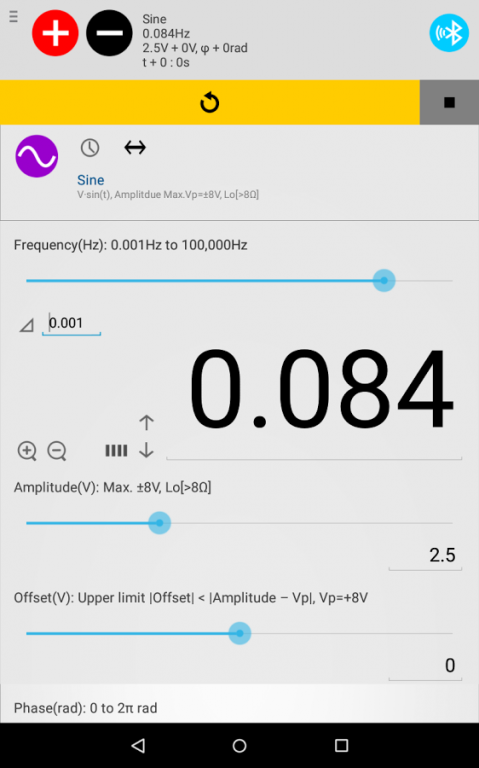ScienceCube Waveform Generator 1.0.7
Free Version
Publisher Description
This is the remote control dashboard application for ScienceCube AWG880A arbitrary waveform generator. Connect wirelessly to your AWG880A via Bluetooth® wireless technology. This app enables you to transmit control data to AWG880A for producing a voltage and waveform signal, enhancing your reach wirelessly to science and engineering laboratory.
Features:
- Automatically or manually select one to connect with paired ScienceCube AWG880A series.
- Either set continuous or time-based generation for remote controlling purposes.
- Remotely change the output settings of connected AWG.
- Output functions: DC, Sine, Square, Triangle, Up Ramp, Down Ramp, Pulse, Beat, Exponential Decay/Rise, Gaussian, and Sinc.
- Sweep frequency and scale amplitude
For more information, visit www.sciencecube.com
Requirements:
- ScienceCube AWG880A arbitrary waveform generator
- Android device with Bluetooth connectivity: Versions 4.1x , 4.4x, 5.1x
Notes:
The following Android smartphones and tablets are tested with ScienceCube AWG880A, however the devices are not limited to the list below.
- Google Nexus 7 (Android 5.1.1)
- Samsung Galaxy Note 10.1 (Android 4.4.4)
- Samsung Galaxy Tab 10.1 (Android 4.0.4)
- LG V400 (Android 4.4.2)
- Samsung Galaxy S2 (Android 4.1.2)
- Samsung Galaxy S5 (Android 5.0.1)
About ScienceCube Waveform Generator
ScienceCube Waveform Generator is a free app for Android published in the Teaching & Training Tools list of apps, part of Education.
The company that develops ScienceCube Waveform Generator is ScienceCube. The latest version released by its developer is 1.0.7.
To install ScienceCube Waveform Generator on your Android device, just click the green Continue To App button above to start the installation process. The app is listed on our website since 2016-06-02 and was downloaded 6 times. We have already checked if the download link is safe, however for your own protection we recommend that you scan the downloaded app with your antivirus. Your antivirus may detect the ScienceCube Waveform Generator as malware as malware if the download link to com.sciencecube.awg is broken.
How to install ScienceCube Waveform Generator on your Android device:
- Click on the Continue To App button on our website. This will redirect you to Google Play.
- Once the ScienceCube Waveform Generator is shown in the Google Play listing of your Android device, you can start its download and installation. Tap on the Install button located below the search bar and to the right of the app icon.
- A pop-up window with the permissions required by ScienceCube Waveform Generator will be shown. Click on Accept to continue the process.
- ScienceCube Waveform Generator will be downloaded onto your device, displaying a progress. Once the download completes, the installation will start and you'll get a notification after the installation is finished.